In 2025, voice assistants have become more than just a cool feature — they’re part of how we work, study, and live. While Apple’s Siri has been around for over a decade, Google’s Gemini (previously Bard) has emerged as a powerful new player.
But when it comes to real-world usage, which one is better: Gemini or Siri?
Let’s compare them head-to-head and find out who wins the voice assistant war.
🔍 What is Google Gemini?
Gemini is Google’s next-generation AI assistant, integrated into Google’s ecosystem (replacing Google Assistant in many cases). It’s based on Generative AI and can:
- Understand complex queries
- Write, summarize, and translate text
- Analyze documents, emails, and even images
- Work across apps like Gmail, Docs, YouTube, and Search
📱 Gemini is now available on Android and even as an app on iPhone (though not native).
What is Apple Siri?
Siri is Apple’s long-standing voice assistant, available across:
- iPhone
- iPad
- Mac
- Apple Watch
- HomePod
It’s tightly integrated into the Apple ecosystem and handles tasks like:
- Setting alarms/reminders
- Making calls or sending messages
- Controlling smart home devices
- Providing weather updates and more
However, Siri hasn’t changed much in the past few years — which brings us to…
Gemini vs Siri: Feature-by-Feature Comparison
| Feature | Gemini (Google) | Siri (Apple) |
|---|---|---|
| AI Intelligence | ✅ Generative AI, conversational, creative | ❌ Rule-based, limited memory |
| Multimodal Input (text/image) | ✅ Understands text + images (soon video) | ❌ Mostly voice/text only |
| App Integration | ✅ Gmail, Docs, YouTube, Maps | ✅ Messages, Reminders, Safari, HomeKit |
| Device Availability | ✅ Android, iOS (via app), Web | ✅ Only on Apple devices |
| Offline Use | ❌ Mostly online | ✅ Some offline features |
| Smart Suggestions | ✅ Context-aware suggestions | ❌ Basic, often repeats same replies |
| Creativity Tasks (e.g., writing) | ✅ Can generate content (emails, poems, etc.) | ❌ Limited to simple replies |
🧠 Intelligence & Accuracy
Gemini feels like talking to ChatGPT with Google’s brain. It remembers context, understands natural language, and can handle follow-up questions.
Siri, while fast and smooth on Apple devices, still struggles with:
- Complex commands
- Multi-step tasks
- Providing accurate answers beyond the basics
✅ Winner: Gemini (by a mile)
🎤 Voice Commands & Ease of Use
Siri shines here. It’s fast, offline-capable, and understands Indian accents really well. You can say “Hey Siri” and do simple tasks like:
- “Call mom”
- “Remind me to submit my assignment at 5 PM”
- “Turn off Wi-Fi”
Gemini is more text/chat-focused right now (as of mid-2025), though voice features are improving quickly.
✅ Winner: Siri (for hands-free tasks)
🌐 Ecosystem Integration
- If you’re using Android or Google apps like Gmail, Calendar, or Drive — Gemini is a beast.
- But if you’re deep in the Apple ecosystem, Siri feels smoother and more consistent across iPhone, iPad, Mac, etc.
🤝 Tie – depends on which ecosystem you live in.
🧪 Real-Life Use Cases
| Situation | Better Assistant |
|---|---|
| Writing a professional email | Gemini |
| Setting an alarm quickly | Siri |
| Summarizing a PDF or document | Gemini |
| Making a phone call while driving | Siri |
| Researching a topic or product | Gemini |
| Turning on smart lights | Siri (with HomeKit) |
📝 Final Verdict
| For You If You Want… | Go With |
|---|---|
| AI-powered replies & creativity | Gemini |
| Simplicity and speed on iPhone | Siri |
| Deep Google app integration | Gemini |
| Full Apple ecosystem control | Siri |
| Best tech assistant overall | Gemini (2025) |
💬 Conclusion
If you’re someone who uses Gmail, Google Calendar, Docs, or Android — Gemini is the smarter choice. It can help with assignments, generate emails, and even summarize web pages or files.
But if you just want quick voice help — like setting reminders or playing music — Siri is still the easiest option, especially if you’re an iPhone user.
🌟 My recommendation?
- Use Siri for quick commands.
- Use Gemini for anything intelligent, creative, or task-heavy.
💭 What do you use more — Gemini or Siri? Let me know in the comments!
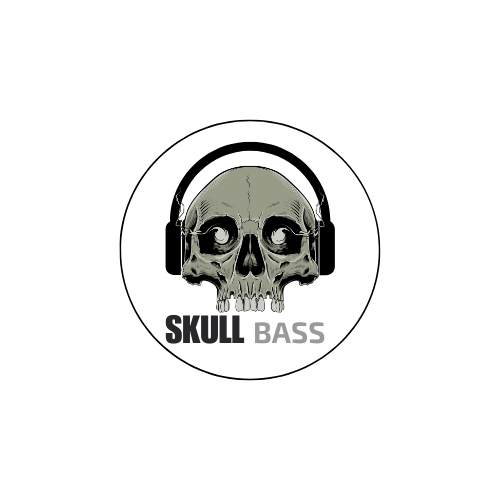
 Cart is empty
Cart is empty 
Leave A Comment